RSS feed - why would I want that?
We have talked about blogging for quite a while. Now - how are you going to keep up with all of the exiting new blogs you and your friends are creating?
Here's what I do:
Many blogs and websites have an option that allows you to be notified when new content is added. Blogger has a nice built in feature labeled "Subscribe to: Posts (Atom)". Scroll to the bottom of this page and you will see it. This is an RSS feed - which means... "Really Simple Syndication" which means..."Web feed formats used to publish frequently updated content such as blog entries, news headlines or podcasts" (quoted from Wikipedia) which means (in simple terms)... you can be notified when something is added to your favorite blogs such as a brand new Granny Tech lesson!
The easiest way to keep up with your blogs:
Have 'feeds' sent to your iGoogle homepage (see my earlier post on setting up iGoogle). You can set up a new dedicated iGoogle page labeled 'blogs', or add the feeds to your main page.
- Start out by opening up the page you want to use in iGoogle.
- Next, open the blog you want to track in a different tab or window. If it is a 'Blogger' blog you can click on "Subscribe to: Posts (Atom)" at the bottom of the page. You will be given a choice: 'add to Google homepage' or 'add to Google reader'.
- Choose the homepage option. A new gadget listing the latest blog posts will appear.
- Other types of blogs or websites often have RSS feed options at the bottom of the page that can be added in a similar manner.
I really like Time magazine. I used to read it cover to cover every week before moving to Trinidad. Now I subscribe to the RSS feed instead. Here is how to do that:
- Open up the Time website
- Scroll to the bottom of the page
- You will see this:
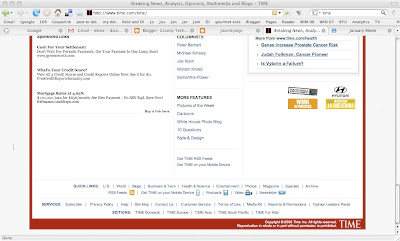
(click on image to enlarge)
- Just click on either of the RSS link options: 'get Time RSS feeds' or 'RSS feeds (at the very bottom).
- You will be given a number of topic options. Select and click on the one you want (I like 'Top Stories') and then click 'add to Google'.
Voila - you are up to date with the latest news!

No comments:
Post a Comment